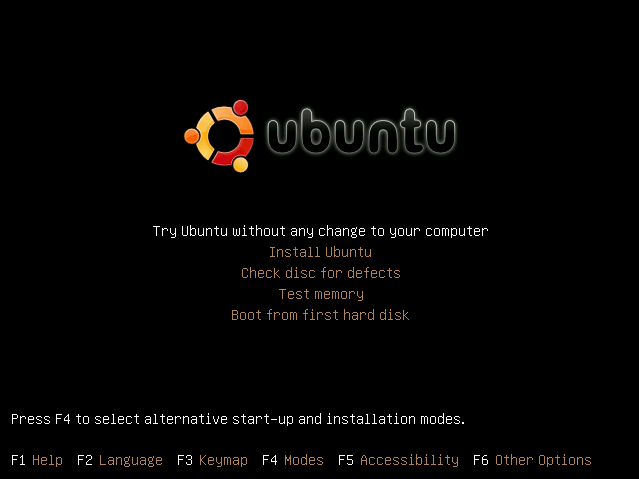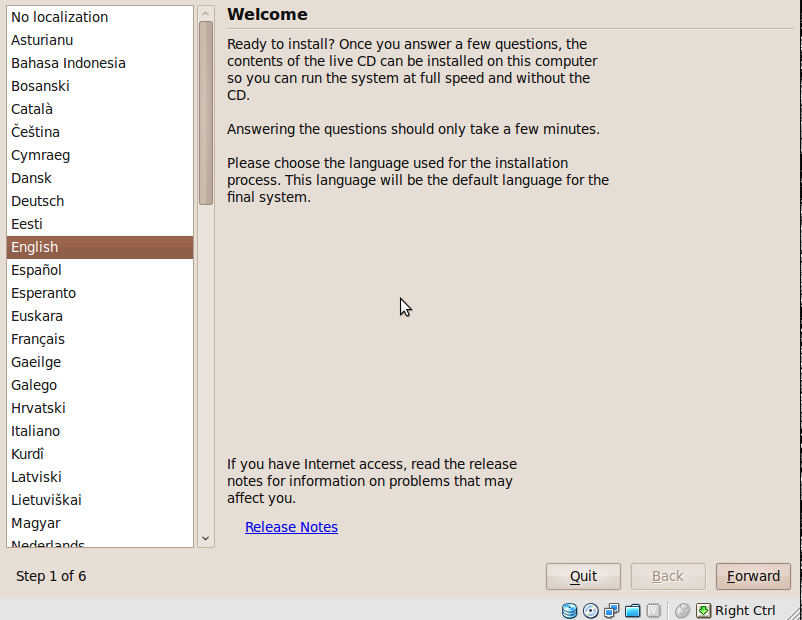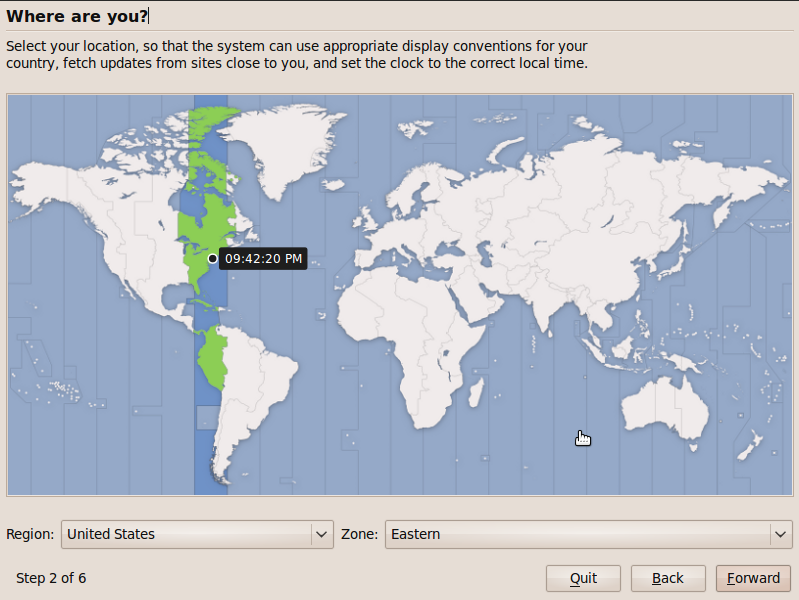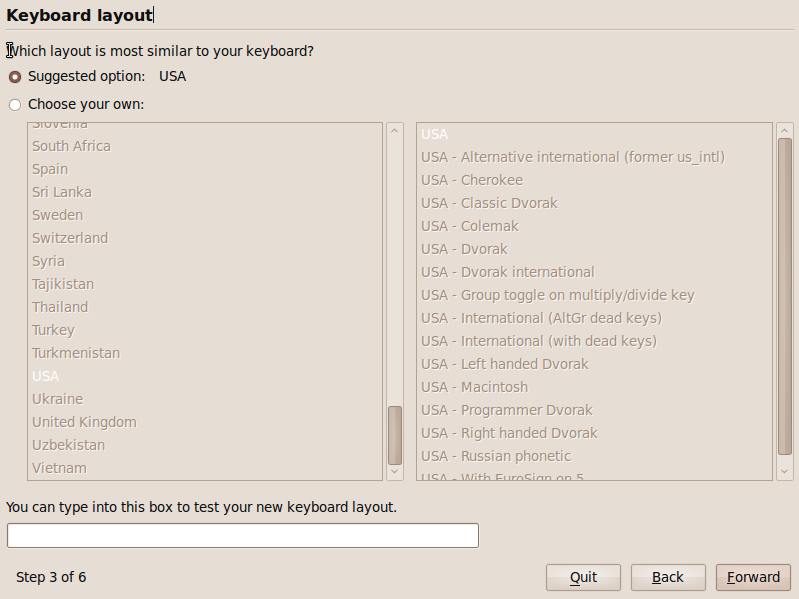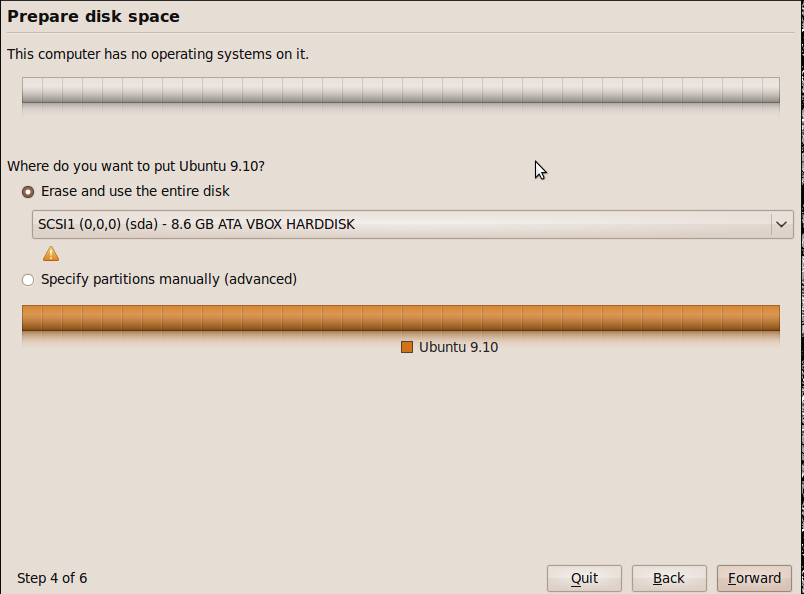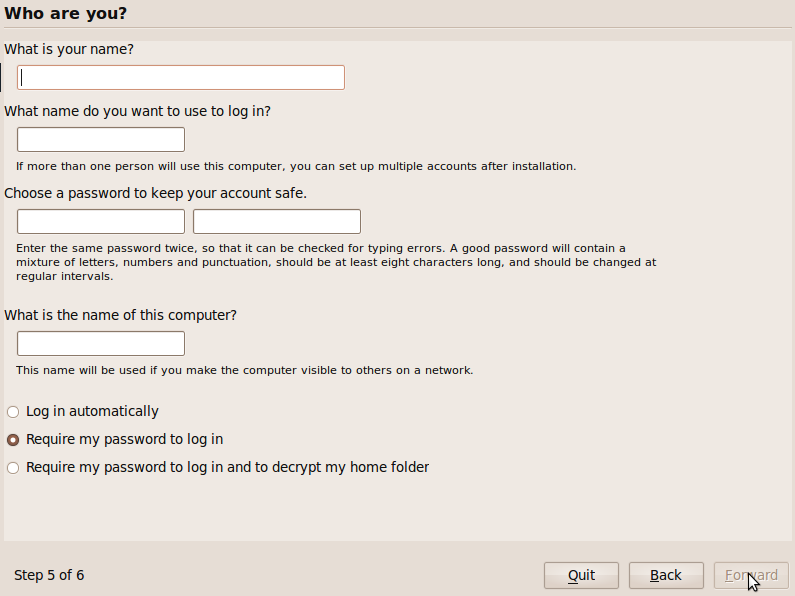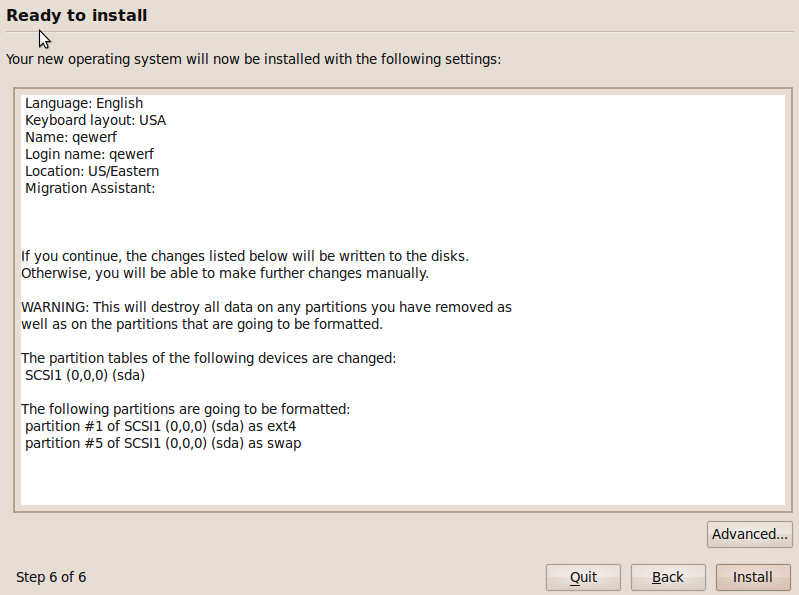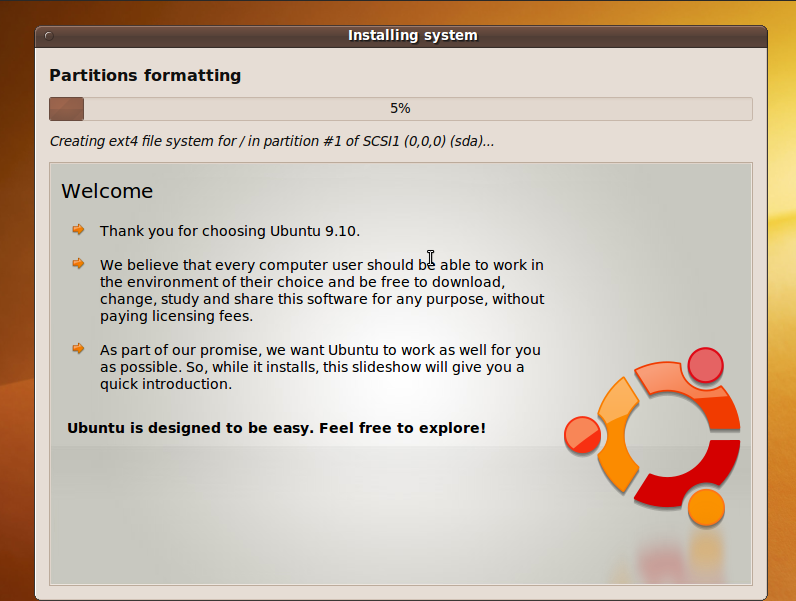User Tools
Sidebar
user:afassett:portfolio:linuxinstall
Table of Contents
Linux/*BSD Desktop Install
This is a HOWTO for the Ubuntu 9.10 “Karmic Koala” OS.
Objective
To install an linux base operating system that will do what we want :)
Materials
Recommended Minimum System Requirements
- 1 GHz x86 processor
- 1GB of system memory (RAM)
- 15GB of hard-drive space (although this can be split onto 2 drives, a 5Gb / and a 10Gb /home fairly easily)
- Graphics card and monitor capable of 1024 by 768
- Either a CD/DVD Drive or a USB port (or both)
- Internet access is helpful
Background
A good understanding of how partitioning will may be needed, and a understanding of how IDE Pata hard drives work. Also depending how you are going to install your operating system understanding how to burn an live CD or using a usb will be needed. Last understanding of the CMOS setup and how it works on your machine.
Procedures
Step 1
Here you can try Ubuntu at this time or simply install, for this HOWTO simply installed it After entering the install option you will be prompted to choose your language, please do so. Hear on out just choose the appropriate options and click forward.
Next you will be prompted the timezone, this is for your system clock.Next you will be asked the layout of your keyboard. standard for English keyboard is default so just click forward.
Almost done this step is for the partitioning of the hard-drive. For simple install just do a complete install over the whole hard-drive. For more advances users this is where you choose to partition part of the hard-drive.
This is whatever you wish to input for your user name and password. Computer name is what other computers will see over a network. Default user name and computer name get the named the same unless you change it. Also for security you will want to choose input your password on logins.
This is just a review of the configurations you have for the install, if anything is wrong just click back and change it. Else click forward.
Finally done just wait for the install and let it reboot NOW you have a linux machine enjoy
References
user/afassett/portfolio/linuxinstall.txt · Last modified: 2011/05/12 03:04 by afassett
Except where otherwise noted, content on this wiki is licensed under the following license: CC Attribution-Share Alike 4.0 International