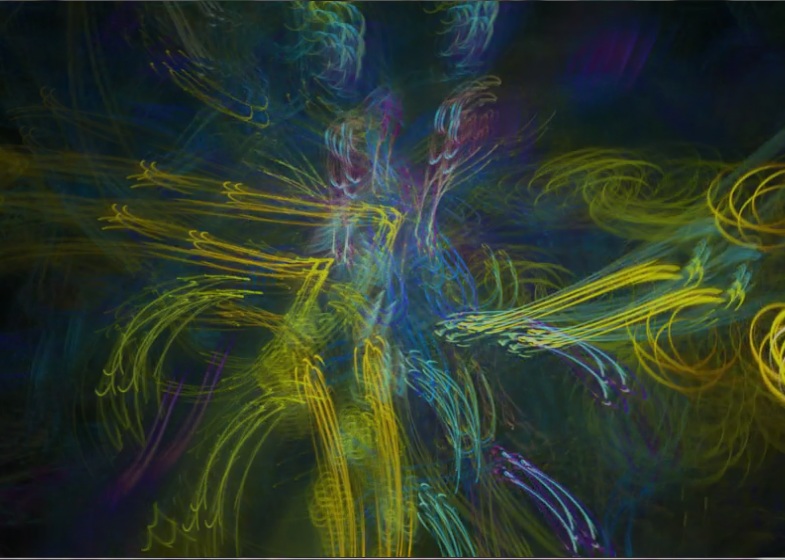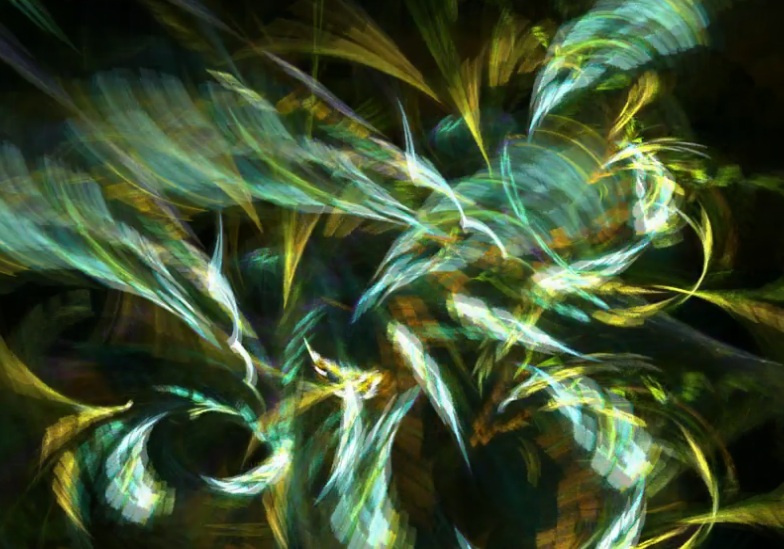User Tools
Sidebar
Table of Contents
Electric Sheep!!
Set up, demonstrate, and show off E-Sheep.
Electric Sheep is a collaborative abstract artwork founded by Scott Draves. It's run by thousands of people all over the world, and can be installed on any ordinary PC or Mac. When these computers “sleep”, the Electric Sheep comes on and the computers communicate with each other by the internet to share the work of creating morphing abstract animations known as “sheep”. The result is a collective “android dream”, an homage to Philip K. Dick's novel Do Androids Dream of Electric Sheep.
You can find out more at the Electric Sheep homepage: http://www.electricsheep.org/
How to get it!
There are a couple of ways to obtain the release, the easiest is to go to your command line in terminal and type:
$ aptitude search electric sheep
This will return:
p electric - electrical CAD system p electric-fence - A malloc(3) debugger p electricsheep - screensaver showing collective dream of sl
Yay, there it is! Now how do I get it? .. That's the easy part. Just type in the following:
sudo aptitude install electricsheep
You will then get a list of dependency checks, followed by a prompt asking if you want to continue. Do you? Of course, or else why would you be here…
The program will now download and install itself. Does not get much easier than that :)
To start the program, type “electricsheep” at the prompt. You will see the following happen.
~$ electricsheep please be patient while the first sheep is downloaded... curl: (6) Couldn't resolve host 'v2d6.sheepserver.net' lost contact with v2d6.sheepserver.net, cannot retrieve sheep.
BUMMER! So much for the easy way eh? A quick search revealed that we just obtained an obsolete version. Lets take care of that and get the right one.
To REMOVE the obsolete versi on.
sudo aptitude remove electricsheep
Lets install this like real men (women).. First, make a directory to store the installation file and navigate to it.
Then we want to download and run the install script.
wget http://electricsheep.org/install-electricsheep-package.sh
To run it, we do the following.
chmod +x install-electricsheep-package.sh ./install-electricsheep-package.sh
The script will obtain the latest version and install it (you may need to enter your root password). For my installation, this downloaded and updated a whopping 67 files, but do not fear, it will be worth it!
Lets Start it Up!
Starting e-sheep is very simple, when you install it the program automatically sets itself up as your default screensaver, so you can either wait the allotted time for your screensaver to active, or hit the 'prievew'.
Alternately you can fire it up from the command line by typing electricsheep at the prompt. Also, typing electricsheep –help at prompt will give you a big list of options, from account settings to graphical settings.
If you really desire to get involved in the project, you can vote on screensavers by pressing the up arrow for like, and the down arrow for dislike, the most liked sheep will gain community notoriety.