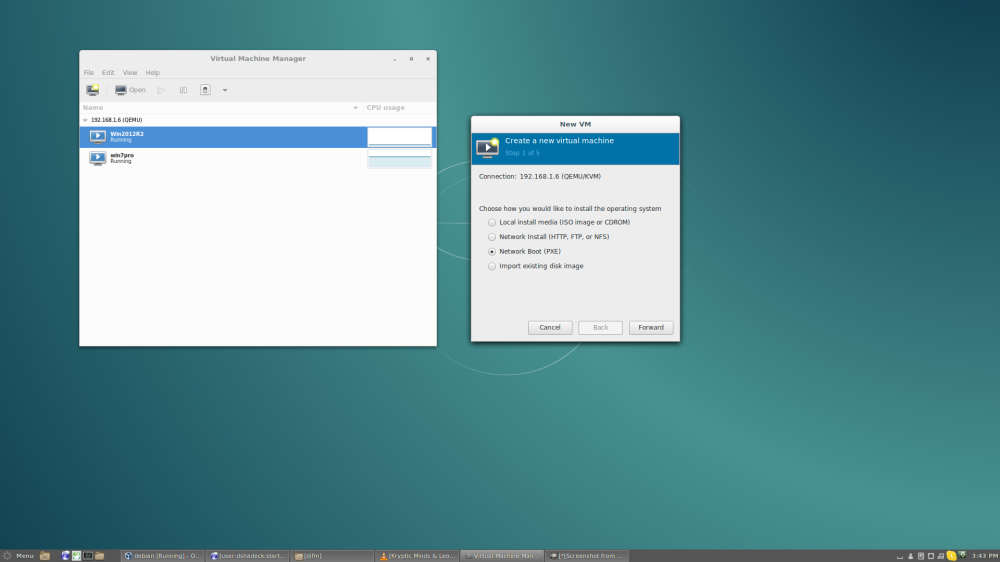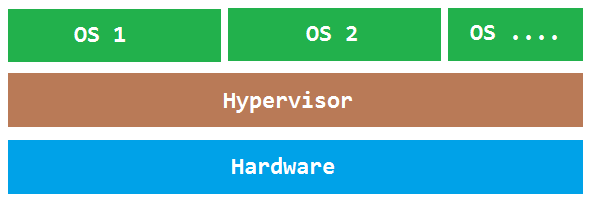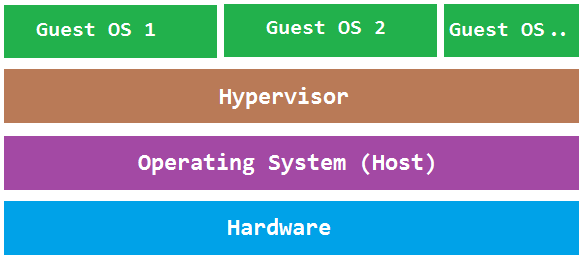User Tools
Sidebar
This is an old revision of the document!
Dan's Wiki/Research Journal
This Wiki is a dedicated space for documenting my projects and research!
Hypervisor Performace
Jan 28, 2014
I have decided to document the setup, usage, and performace differences of multiple hypervisors. The intent of this document is to help other Lab46 users ch
Hypervisors can be broken down into two types:
- Type-1: Native or bare metal hypervisors
- Type-2: Hosted hypervisors
Type-1
Type-1 hypervisors run directly on the host hardware allowing for hardware control and guest OS managability. Guest operating systmes are then run as processes on the host.
Examples of Type-1 hypervisors:
Type-2
Type-2 hypervisors run on top of existing operating systems much like web browsers or email clients. the hypervisor is then completely dependent upon the host operating system for its functionality.
Examples of Type-2 hypervisors:
Basic System Overview
To get this project going i decided to use one of my personal servers. This is the system i will be using for all testing as to keep a consistent approach to each hypervisor i test. System:
- Opteron 1385 Quadcore CPU
- 16GB of 800mhz DDR2
- 6x1TB 7200RPM HDDs
- Software Raid 10
OS:
- Debian 8 (Jessie)
Installation of KVM
The first hypervisor i will be testing is KVM (Kernal Based Virtual Machine)
Step 1. Install KVM & Libvirt from Debian Repository
apt-get install qemu-kvm libvirt-bin
Step 2. To be able to manage virtual machines as a non-root user we will need to add our account to the groups kvm and libvirt
adduser "username" kvm adduser "username" libvirt
Thats it! Now KVM is ready!
Management Options
KVM can be managed in multiple ways. The most popular approach is mgmt directly from the Linux CLI using virsh. (This is why we installed Libvirt)
duder@hyper1:~$ virsh --connect qemu:///system
Welcome to virsh, the virtualization interactive terminal.
Type: 'help' for help with commands
'quit' to quit
virsh # list --all
Id Name State
----------------------------------------------------
2 win7pro running
3 Win2012R2 running
virsh #
virsh # help Grouped commands:
Domain Management (help keyword 'domain'):
attach-device attach device from an XML file attach-disk attach disk device attach-interface attach network interface autostart autostart a domain blkdeviotune Set or query a block device I/O tuning parameters. blkiotune Get or set blkio parameters blockcommit Start a block commit operation. blockcopy Start a block copy operation. blockjob Manage active block operations blockpull Populate a disk from its backing image. blockresize Resize block device of domain. change-media Change media of CD or floppy drive console connect to the guest console cpu-baseline compute baseline CPU cpu-compare compare host CPU with a CPU described by an XML file cpu-stats show domain cpu statistics create create a domain from an XML file define define (but don't start) a domain from an XML file desc show or set domain's description or title destroy destroy (stop) a domain detach-device detach device from an XML file detach-disk detach disk device detach-interface detach network interface domdisplay domain display connection URI domfsfreeze Freeze domain's mounted filesystems. domfsthaw Thaw domain's mounted filesystems. domfstrim Invoke fstrim on domain's mounted filesystems. domhostname print the domain's hostname domid convert a domain name or UUID to domain id domif-setlink set link state of a virtual interface domiftune get/set parameters of a virtual interface domjobabort abort active domain job domjobinfo domain job information domname convert a domain id or UUID to domain name dompmsuspend suspend a domain gracefully using power management functions dompmwakeup wakeup a domain from pmsuspended state domuuid convert a domain name or id to domain UUID domxml-from-native Convert native config to domain XML domxml-to-native Convert domain XML to native config dump dump the core of a domain to a file for analysis dumpxml domain information in XML edit edit XML configuration for a domain event Domain Events inject-nmi Inject NMI to the guest send-key Send keycodes to the guest send-process-signal Send signals to processes lxc-enter-namespace LXC Guest Enter Namespace managedsave managed save of a domain state managedsave-remove Remove managed save of a domain memtune Get or set memory parameters metadata show or set domain's custom XML metadata migrate migrate domain to another host migrate-setmaxdowntime set maximum tolerable downtime migrate-compcache get/set compression cache size migrate-setspeed Set the maximum migration bandwidth migrate-getspeed Get the maximum migration bandwidth numatune Get or set numa parameters qemu-attach QEMU Attach qemu-monitor-command QEMU Monitor Command qemu-monitor-event QEMU Monitor Events qemu-agent-command QEMU Guest Agent Command reboot reboot a domain reset reset a domain restore restore a domain from a saved state in a file resume resume a domain save save a domain state to a file save-image-define redefine the XML for a domain's saved state file save-image-dumpxml saved state domain information in XML save-image-edit edit XML for a domain's saved state file schedinfo show/set scheduler parameters screenshot take a screenshot of a current domain console and store it into a file setmaxmem change maximum memory limit setmem change memory allocation setvcpus change number of virtual CPUs shutdown gracefully shutdown a domain start start a (previously defined) inactive domain suspend suspend a domain ttyconsole tty console undefine undefine a domain update-device update device from an XML file vcpucount domain vcpu counts vcpuinfo detailed domain vcpu information vcpupin control or query domain vcpu affinity emulatorpin control or query domain emulator affinity vncdisplay vnc display
Domain Monitoring (help keyword 'monitor'):
domblkerror Show errors on block devices domblkinfo domain block device size information domblklist list all domain blocks domblkstat get device block stats for a domain domcontrol domain control interface state domif-getlink get link state of a virtual interface domiflist list all domain virtual interfaces domifstat get network interface stats for a domain dominfo domain information dommemstat get memory statistics for a domain domstate domain state domstats get statistics about one or multiple domains domtime domain time list list domains
Host and Hypervisor (help keyword 'host'):
allocpages Manipulate pages pool size capabilities capabilities cpu-models CPU models domcapabilities domain capabilities freecell NUMA free memory freepages NUMA free pages hostname print the hypervisor hostname maxvcpus connection vcpu maximum node-memory-tune Get or set node memory parameters nodecpumap node cpu map nodecpustats Prints cpu stats of the node. nodeinfo node information nodememstats Prints memory stats of the node. nodesuspend suspend the host node for a given time duration sysinfo print the hypervisor sysinfo uri print the hypervisor canonical URI version show version
Interface (help keyword 'interface'):
iface-begin create a snapshot of current interfaces settings, which can be later committed (iface-commit) or restored (iface-rollback) iface-bridge create a bridge device and attach an existing network device to it iface-commit commit changes made since iface-begin and free restore point iface-define define (but don't start) a physical host interface from an XML file iface-destroy destroy a physical host interface (disable it / "if-down") iface-dumpxml interface information in XML iface-edit edit XML configuration for a physical host interface iface-list list physical host interfaces iface-mac convert an interface name to interface MAC address iface-name convert an interface MAC address to interface name iface-rollback rollback to previous saved configuration created via iface-begin iface-start start a physical host interface (enable it / "if-up") iface-unbridge undefine a bridge device after detaching its slave device iface-undefine undefine a physical host interface (remove it from configuration)
Network Filter (help keyword 'filter'):
nwfilter-define define or update a network filter from an XML file nwfilter-dumpxml network filter information in XML nwfilter-edit edit XML configuration for a network filter nwfilter-list list network filters nwfilter-undefine undefine a network filter
Networking (help keyword 'network'):
net-autostart autostart a network net-create create a network from an XML file net-define define (but don't start) a network from an XML file net-destroy destroy (stop) a network net-dhcp-leases print lease info for a given network net-dumpxml network information in XML net-edit edit XML configuration for a network net-event Network Events net-info network information net-list list networks net-name convert a network UUID to network name net-start start a (previously defined) inactive network net-undefine undefine a persistent network net-update update parts of an existing network's configuration net-uuid convert a network name to network UUID
Node Device (help keyword 'nodedev'):
nodedev-create create a device defined by an XML file on the node nodedev-destroy destroy (stop) a device on the node nodedev-detach detach node device from its device driver nodedev-dumpxml node device details in XML nodedev-list enumerate devices on this host nodedev-reattach reattach node device to its device driver nodedev-reset reset node device
Secret (help keyword 'secret'):
secret-define define or modify a secret from an XML file secret-dumpxml secret attributes in XML secret-get-value Output a secret value secret-list list secrets secret-set-value set a secret value secret-undefine undefine a secret
Snapshot (help keyword 'snapshot'):
snapshot-create Create a snapshot from XML snapshot-create-as Create a snapshot from a set of args snapshot-current Get or set the current snapshot snapshot-delete Delete a domain snapshot snapshot-dumpxml Dump XML for a domain snapshot snapshot-edit edit XML for a snapshot snapshot-info snapshot information snapshot-list List snapshots for a domain snapshot-parent Get the name of the parent of a snapshot snapshot-revert Revert a domain to a snapshot
Storage Pool (help keyword 'pool'):
find-storage-pool-sources-as find potential storage pool sources find-storage-pool-sources discover potential storage pool sources pool-autostart autostart a pool pool-build build a pool pool-create-as create a pool from a set of args pool-create create a pool from an XML file pool-define-as define a pool from a set of args pool-define define (but don't start) a pool from an XML file pool-delete delete a pool pool-destroy destroy (stop) a pool pool-dumpxml pool information in XML pool-edit edit XML configuration for a storage pool pool-info storage pool information pool-list list pools pool-name convert a pool UUID to pool name pool-refresh refresh a pool pool-start start a (previously defined) inactive pool pool-undefine undefine an inactive pool pool-uuid convert a pool name to pool UUID
Storage Volume (help keyword 'volume'):
vol-clone clone a volume. vol-create-as create a volume from a set of args vol-create create a vol from an XML file vol-create-from create a vol, using another volume as input vol-delete delete a vol vol-download download volume contents to a file vol-dumpxml vol information in XML vol-info storage vol information vol-key returns the volume key for a given volume name or path vol-list list vols vol-name returns the volume name for a given volume key or path vol-path returns the volume path for a given volume name or key vol-pool returns the storage pool for a given volume key or path vol-resize resize a vol vol-upload upload file contents to a volume vol-wipe wipe a vol
Virsh itself (help keyword 'virsh'):
cd change the current directory connect (re)connect to hypervisor echo echo arguments exit quit this interactive terminal help print help pwd print the current directory quit quit this interactive terminal
virsh #
<code cli>
Another approach is to use managment software. I currently use Virtual Machine Manager.