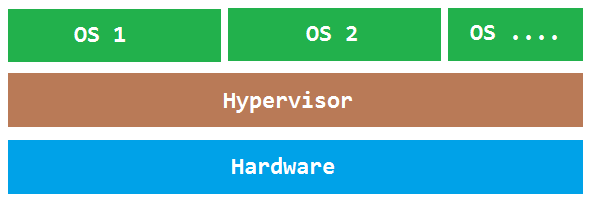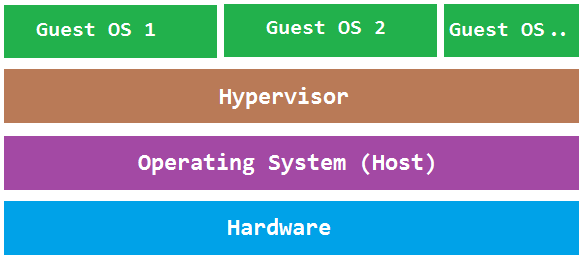User Tools
Sidebar
This is an old revision of the document!
Dan's Wiki/Research Journal
This Wiki is a dedicated space for documenting my projects and research!
Hypervisor Performace
Jan 28, 2014
I have decided to document the setup, usage, and performace differences of multiple hypervisors. The intent of this document is to help other Lab46 users ch
Hypervisors can be broken down into two types:
- Type-1: Native or bare metal hypervisors
- Type-2: Hosted hypervisors
Type-1
Type-1 hypervisors run directly on the host hardware allowing for hardware control and guest OS managability. Guest operating systmes are then run as processes on the host.
Examples of Type-1 hypervisors:
Type-2
Type-2 hypervisors run on top of existing operating systems much like web browsers or email clients. the hypervisor is then completely dependent upon the host operating system for its functionality.
Examples of Type-2 hypervisors:
Basic System Overview
To get this project going i decided to use one of my personal servers. This is the system i will be using for all testing as to keep a consistent approach to each hypervisor i test. System:
- Opteron 1385 Quadcore CPU
- 16GB of 800mhz DDR2
- 6x1TB 7200RPM HDDs
- Software Raid 10
OS:
- Debian 8 (Jessie)
Installation of KVM
The first hypervisor i will be testing is KVM (Kernal Based Virtual Machine)
Step 1. Install KVM from Debian Repository
apt-get install qemu-kvm libvirt-bin
Step 2. To be able to manage virtual machines as a non-root user we will need to add our account to the groups kvm and libvirt
adduser "username" kvm adduser "username" libvirt
Thats it! Now KVM is ready!
=== Management Options