Table of Contents
Povray Mandelbulbs
Overview
Rendering 3d Mandelbulbs with povray.
Drawing Mandelbrot Fractals is mighty interesting and will wow your friends, but why stop there. There has been recent developments in rendering the fractals in three dimensions - this results in a Mandelbulb! The history and development can be found at the following link:
Requirements
1) GCC development environment.
2) Povray installation.
3) Mandelbulb povray script. - http://www.skytopia.com/projects/fractal/2mandelbulb.html (The link appears to be dead, so I will include the source scripts for download)
Povray Installation
1. Open a shell
2. create a temporary directory somewhere to unpack the POV-Ray distribution
for example:
user@machine:~> mkdir ~/povray/
3. Get the POV-Ray for GNU/Linux binary package from the POV-Ray website
This can be done by right clicking on the following link and choosing 'Save Link As.../Save Link Target As...':\\
http://www.povray.org/redirect/www.povray.org/ftp/pub/povray/Official/Linux/povlinux-3.6.tgz
Save this package in the new directory you just created, for example /home/<username>/povray/.
4. switch back to the shell
5. change into the directory where you just saved the package:
For example
user@machine:~> cd ~/povray/
6. unpack the distribution:
user@machine:~/povray> tar xvfz povlinux.tgz
You should get a long listing of all files extracted from the package.
7. change into the distribution directory:
user@machine:~/povray> cd povray-3.6
8. become root:
user@machine:~/povray/povray-3.6> su
Password: <enter root password>
9. run the install script:
root@machine:/home/user/povray/povray-3.6> ./install
If you previously had no other POV-Ray version installed the installation should run without interruptions. Otherwise there might be additional decisions required.
Check if the install script reports any problems. At the end you will be asked if you want to do a test render. This test render will be without display when run as root.
10. leave the root environment:
root@machine:/home/user/povray/povray-3.6> exit
11. if you had previously installed POV-Ray or if you want to be able to customize your configuration independently from other users:
user@machine:~/povray/povray-3.6 > ./install user
This will update the user configuration files in ~/.povray/3.6/.
12. to test if installation was successful you can run a short test render:
user@machine:~/povray/povray-3.6> ./install test
If this fails there probably was some problem during the install that required manual action. Check the messages printed by the install script and try to run the install again.
Mandelbulb Scripts
mbsdl.inc
- mbsdl.inc
// Persistence of Vision Ray Tracer Scene Description File // File: mbsdl.inc // Vers: 3.6.1, 3.7 // Desc: Mandelbulb Functions in POV-Ray Scene Description Language // Date: 12/18/09 // Auth: David Wagner // Cite: http://www.skytopia.com/project/fractal/2mandelbulb.html // WARNING: Include this file first in a scene. // WARNING: This recursive function is invalid SDL and can crash POV-Ray. #declare mbsdl_recurse = function( mbsdl_r_p_r, mbsdl_r_p_theta, mbsdl_r_p_phi, mbsdl_r_i,mbsdl_r_i_bailout, mbsdl_r_r2_bailout, x,y,z, mbsdl_r_x,mbsdl_r_y,mbsdl_r_z) { select(mbsdl_r_i > mbsdl_r_i_bailout | pow(mbsdl_r_x,2) + pow(mbsdl_r_y,2) + pow(mbsdl_r_z,2) >mbsdl_r_r2_bailout, 0, mbsdl_recurse( mbsdl_r_p_r,mbsdl_r_p_theta, mbsdl_r_p_phi, mbsdl_r_i+1,mbsdl_r_i_bailout, mbsdl_r_r2_bailout, x,y,z, x + pow(pow(mbsdl_r_x,2) + pow(mbsdl_r_y,2) + pow(mbsdl_r_z,2) , 0.5*mbsdl_r_p_r) * sin( atan2( sqrt(pow(mbsdl_r_x,2) + pow(mbsdl_r_y,2)), mbsdl_r_z) * mbsdl_r_p_theta) * cos( atan2(mbsdl_r_y,mbsdl_r_x) * mbsdl_r_p_phi), y + pow(pow(mbsdl_r_x,2) + pow(mbsdl_r_y,2) + pow(mbsdl_r_z,2) , 0.5*mbsdl_r_p_r) * sin( atan2( sqrt(pow(mbsdl_r_x,2) + pow(mbsdl_r_y,2)), mbsdl_r_z) * mbsdl_r_p_theta) * sin( atan2(mbsdl_r_y,mbsdl_r_x) * mbsdl_r_p_phi), z + pow(pow(mbsdl_r_x,2) + pow(mbsdl_r_y,2) + pow(mbsdl_r_z,2) , 0.5*mbsdl_r_p_r) * cos( atan2( sqrt(pow(mbsdl_r_x,2) + pow(mbsdl_r_y,2)), mbsdl_r_z) * mbsdl_r_p_theta) ), 1/( mbsdl_r_i+log(log(mbsdl_r_r2_bailout) / log((mbsdl_r_i>(mbsdl_r_i_bailout-1))+pow(mbsdl_r_x,2)+pow(mbsdl_r_y,2)+pow(mbsdl_r_z,2))) / log(mbsdl_r_p_r) ) )//end recursion select loop }; #declare f_mandelbulb = function(x,y,z, mbsdl_f_p_r, mbsdl_f_p_theta, mbsdl_f_p_phi, mbsdl_f_i_bailout, mbsdl_f_r_bailout){ mbsdl_recurse( mbsdl_f_p_r, mbsdl_f_p_theta, mbsdl_f_p_phi,1,int(mbsdl_f_i_bailout-1), pow(mbsdl_f_r_bailout,2), x,y,z, x,y,z) }
mbsdl_basic.pov
- mbsdl_basic.pov
// Persistence of Vision Ray Tracer Scene Description File // File: mbsdl_basic.pov // Vers: 3.6, 3.7 // Desc: Basic Scene Example // Date: 12/18/09 // Auth: David Wagner // Cite: http://www.skytopia.com/project/fractal/2mandelbulb.html #version 3.6; #include "mbsdl.inc" // Include this first. #include "colors.inc" global_settings { assumed_gamma 1.0 } // ---------------------------------------- camera { location <0.0, 0.5, -4.0> direction 1.5*z right x*image_width/image_height look_at <0.0, 0.0, 0.0> } sky_sphere { pigment { gradient y color_map { [0.0 rgb <0.6,0.7,1.0>] [0.7 rgb <0.0,0.1,0.8>] } } } light_source { <0, 0, 0> // light's position (translated below) color rgb <1, 1, 1> // light's color translate <-30, 30, -30> } // ---------------------------------------- plane { y, -1 pigment { color rgb <0.7,0.5,0.3> } } isosurface { function {f_mandelbulb(x,y,z, 8,8,8, 3, 3)} threshold 1/3 max_gradient 20 accuracy 0.001 contained_by {sphere{<0,0,0>,4.8}} texture { pigment { function { f_mandelbulb(x,y,z, 8,8,8, 20, 3 ) } scale 1.05 frequency 8 color_map { [0.00 color rgb <1.0,0.4,0.2> ] [0.33 color rgb <0.2,0.4,1.0> ] [0.66 color rgb <0.4,1.0,0.2> ] [1.00 color rgb <1.0,0.4,0.2> ] } } finish{ specular 0.6 } } }
Running the Scripts
Running povray to render the mandelbulbs is quite easy.
povray mbsdl_basic.pov
The program will now open an x-window and render the mandelbulb line by line.
The terminal will show render staticsics and any options you may have used to perform the raytrace. All you have left to do is let it render, and impress your friends!
The final render will be saved in the current directory as mbsdl_basic.png
And here is the result!
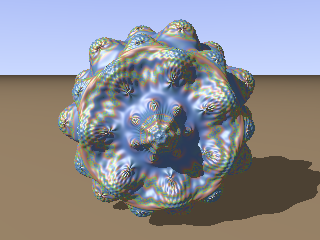
There are many options you can play with to get differing results, it's up to your imagination!