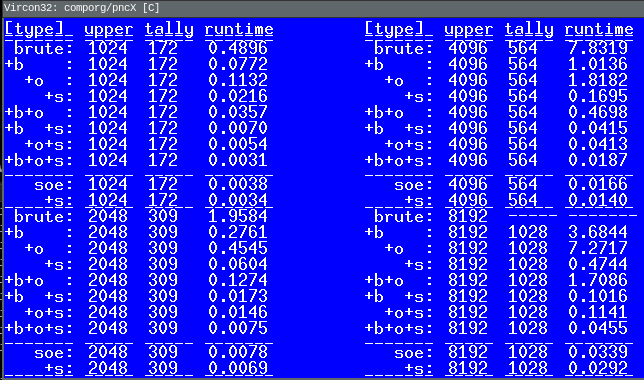Table of Contents
Corning Community College
CSCS2650 Computer Organization
PROJECT: Prime Number Computation (PNC2)
OBJECTIVE
Continue exploring algorithm/implementation, this time exploring a new algorithm: the sieve of eratosthenes.
TASK
Add to your two separate, independent programs, one in Vircon32 C, and other in Vircon32 assembly, functionality that:
- implements individual and combined functionality for the following optimizations (both in C and assembly):
- sieve of eratosthenes (soe)
- sieve of eratosthenes with sqrt optimization (soe +s)
REFERENCE
The following are reference screenshots of what your implementations should approximate.
PNC2
Your next program, and first sieve, will be the Sieve of Eratosthenes. Perhaps among the best and likely longest-known sieves, its origins date from antiquity.
This sieve, instead of calculating to determine the eligibility of a prime, works in a manner of marking off patterns of values that cannot be prime (so, it is composite-focused in approach vs. prime-focused).
In order for it to work, we must store all the values we're processing so we can obtain what is left when done– what remains are the prime values.
Some refined considerations:
- include memory management related to the sieve in your timing
- for better visibility of performance, take measurements out to FOUR (4) decimal places (instead of the previous 3 we did for pnc0/pnc1)
- for graphing purposes, you may want to exclude the brute results, so your graphs do not suffer from needless compression (you want to see how soe performs against the better brute variants; at this point we already know it'll blow baseline brute out of the water)
- if the line graph is too noisy (too many things, not enough clear labels), consider doing a bar graph instead.
- you can, optionally, choose to bypass running brute once it surpasses a certain threshold; in my example, I set a threshold of 4 seconds, which is why you do not see results provided for 8192, as it'll have exceeded the limit during the 4096 run.
Here is the wikipedia page:
Here is an animated image of this sieve in action (from wikipedia):
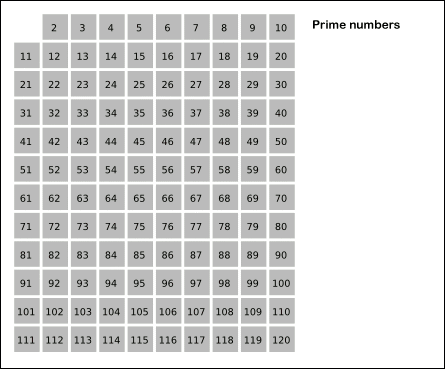
EDIT
You will want to go here to edit and fill in the various sections of the document:
PNCX
algorithm: brute force / trial-by-division
variant: naive
The naive implementation is our baseline: implement with no awareness of potential tweaks, improvements, or optimizations. This should be the worst performing when compared to any optimization.
START TIMEKEEPING
NUMBER: FROM 2 THROUGH UPPERBOUND:
ISPRIME <- YES
FACTOR: FROM 2 THROUGH NUMBER-1:
SHOULD FACTOR DIVIDE EVENLY INTO NUMBER:
ISPRIME <- NO
PROCEED TO NEXT FACTOR
SHOULD ISPRIME STILL BE YES:
INCREMENT OUR PRIME TALLY
PROCEED TO NEXT NUMBER
STOP TIMEKEEPING
Future Proofing
Print Subroutine
Printing Seconds
The amount of runtime a method takes can be measure in both cycle count and frame count. Since the cycle count resets every frame, frame count is needed for any time over 1/60th of a second
The Frame count can be added onto the cycle count to find a total time count. To do this the frame count needs to be multiplied by the number of cycles in a frame
Printing out the time can be separated into the whole portion and the fractional portion
The whole and fractional part can be found by dividing the cycle count by the amount of cycles in a unit of time (seconds for whole, milliseconds for fractional)
ADD FRAME TIME TO CYCLE TIME DIVIDE THE CYCLE TIME BY THE CYCLES PER SECOND PRINT THE WHOLE PORTION MODULATE THE CYCLE TIME BY THE CYCLES PER SECOND DIVIDE THE CYCLE TIME BY THE CYCLES PER MILLISECOND ADD ZEROS TO THE LEFT UNTIL STRING IS THE CORRECT LENGTH PRINT THE FRACTIONAL PORTION
variant: break on composite (BOC)
variant: odds-only processing
variant: sqrt point
How to Sqrt
variant: break+odds
variant: break+sqrt
variant: break+odds+sqrt
ALGORITHM: sieve of eratosthenes
variant: baseline soe
START TIMEKEEPING
NUMBER: FROM 2 THROUGH UPPERBOUND:
SHOULD THE NUMBER SLOT BE TRUE:
VALUE AT NUMBER IS PRIME, INCREMENT TALLY
MULTIPLE: FROM NUMBER+NUMBER THROUGH UPPERBOUND:
VALUE AT MULTIPLE IS NOT PRIME
MULTIPLE IS MULTIPLE PLUS NUMBER
PROCEED TO NEXT MULTIPLE
INCREMENT NUMBER
PROCEED TO NEXT NUMBER
STOP TIMEKEEPING
variant: sieve of eratosthenes with sqrt trick (soes)
START TIMEKEEPING
NUMBER: FROM 2 THROUGH NUMBER*NUMBER<UPPERBOUND:
SHOULD THE NUMBER SLOT BE TRUE:
VALUE AT NUMBER IS PRIME, INCREMENT TALLY
MULTIPLE: FROM NUMBER*NUMBER THROUGH UPPERBOUND:
VALUE AT MULTIPLE IS NOT PRIME
MULTIPLE IS MULTIPLE PLUS NUMBER
PROCEED TO NEXT MULTIPLE
INCREMENT NUMBER
PROCEED TO NEXT NUMBER
STOP TIMEKEEPING
timing
Array in ASM
wedge pnc1 runtimes
Darkmoon pnc0 runtimes
Darkmoon pnc1 runtimes
Darkmoon pnc2 runtimes
TommyK pnc0 runtimes
TommyK pnc1 runtimes
TommyK pnc2 runtimes
BrandonD pnc0 runtimes
BrandonD pnc1 runtimes
BrandonD pnc2 runtimes
SUBMISSION
To be successful in this project, the following criteria (or their equivalent) must be met:
- Project must be submit on time, by the deadline.
- Late submissions will lose 33% credit per day, with the submission window closing on the 3rd day following the deadline.
- Executed programs must display in a manner similar to provided output
- output formatted, where applicable, must match that of project requirements
- Processing must be correct based on input given and output requested
- Output, if applicable, must be correct based on values input
- Code must be nicely and consistently indented
- Code must be consistently written, to strive for readability from having a consistent style throughout
- Code must be commented
- Any “to be implemented” comments MUST be removed
- these “to be implemented” comments, if still present at evaluation time, will result in points being deducted.
- Sufficient comments explaining the point of provided logic MUST be present
- No global variables (without instructor approval), no goto statements, no calling of main()!
- Track/version the source code in your lab46 semester repository
- Submit a copy of your source code to me using the submit tool by the deadline.
Submit Tool Usage
Let's say you have completed work on the project, and are ready to submit, you would do the following:
lab46:~/src/SEMESTER/DESIG/PROJECT$ submit DESIG PROJECT file1 file2 file3 ... fileN
You should get some sort of confirmation indicating successful submission if all went according to plan. If not, check for typos and or locational mismatches.
RUBRIC
I'll be evaluating the project based on the following criteria:
312:pnc2:final tally of results (312/312) *:pnc2:submitted C and assembly implementations [26/26] *:pnc2:each implementation builds cleanly [26/26] *:pnc2:output conforms to specifications [26/26] *:pnc2:processing is correct, and to specifications [26/26] *:pnc2:working sieve of eratosthenes implementation [52/52] *:pnc2:working soe with sqrt implementation [52/52] *:pnc2:all variants and combinations thereof operational [26/26] *:pnc2:graph produced from timing data produced [26/26] *:pnc2:graph posted to discord and documentation page [26/26] *:pnc2:timing data is taken out to at least 5 decimal places [26/26]
Pertaining to the collaborative authoring of project documentation
- each class member is to participate in the contribution of relevant information and formatting of the documentation
- minimal member contributions consist of:
- near the class average edits (a value of at least four productive edits)
- near the average class content change average (a value of at least 1024 bytes (absolute value of data content change))
- no zero-sum commits (adding in one commit then later removing in its entirety for the sake of satisfying edit requirements)
- adding and formatting data in an organized fashion, aiming to create an informative and readable document that anyone in the class can reference
- content contributions will be factored into a documentation coefficient, a value multiplied against your actual project submission to influence the end result:
- no contributions, co-efficient is 0.50
- less than minimum contributions is 0.75
- met minimum contribution threshold is 1.00
Additionally
- Solutions not abiding by spirit of project will be subject to a 50% overall deduction
- Solutions not utilizing descriptive why and how comments will be subject to a 25% overall deduction
- Solutions not utilizing indentation to promote scope and clarity or otherwise maintaining consistency in code style and presentation will be subject to a 25% overall deduction
- Solutions not organized and easy to read (assume a terminal at least 90 characters wide, 40 characters tall) are subject to a 25% overall deduction
- Individuals who have not participated at least 50% will be subject to a 50% overall deduction.