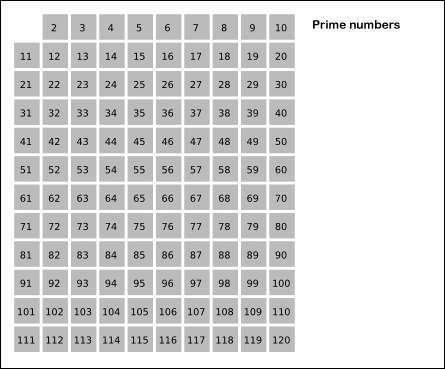Table of Contents
Corning Community College
CSCS2330 Discrete Structures
~~TOC~~
Project: ALGORITHMS AND OPTIMIZATIONS - PRIME NUMBER COMPUTATION (pnc2)
Errata
With any increasingly complex piece of code or environment, we must find effective means of organizing various processes or communications. This “Errata” section and related updates are one such instance of that; intended as a means of disseminating information on changes to the project, you can be informed what modifications have taken place, along with any unique actions you need to take to compensate.
Any typos, bugs, or other updates/changes to the project will be documented here.
Revision List
- revision #: <description> (DATESTRING)
Some changes may involve updates being made available to the project, in which case you'll be prompted with such notification and can run the available updating commands to synchronize your copy of the project with the changes.
Objective
To explore fundamentally different approaches in algorithm to a familiar theme. Also, to explore, where applicable, how some existing optimizations can be integrated.
Algorithmic Complexity
A concept in Computer Science curriculum is the notion of computational/algorithmic complexity.
Basically, for our current purposes, a solution to a problem exists on a spectrum of efficiency (typically constrained by time or space). Once you've hashed out an implementation:
- if optimizing for (or trying to take up less) time, the code size tends to grow or become more complex.
- if optimizing for (or trying to take up less) space, the program runtime can grow.
Let it be clear: using modern computers bound by these so-called fourth dimensional constraints, we cannot write solutions without some foothold in both space and time (any program has statements in it that accomplish the task at hand (space occupied), and that same program takes time to run (even if it happens rather quickly)). What we can do is influence where on the space-time spectrum our implementation falls, and if done strategically for the particular constraint at hand, can aid us in achieving desired improvements in program efficiency.
In the previous projects, we focused on algorithms that were more constrained by time- taking progressively more time the larger the data set to be processed became. These time-constrained algorithms also happen to be the type of algorithm you're most familiar with (or at least, were indoctrinated into thinking with…). Your third grade self, on the other hand, potentially would have found more familiarity with the space-constrained methods this project will explore.
So in contrast to time-constrained approaches, we have some space-constrained approaches, which will utilize more space (ie allocating memory) in the solving of the program to the benefit of requiring less time (as compared to the time-constrained approaches, which will likely have a far smaller memory footprint at run-time).
As I said above, we can never be entirely time- or space-free… some element of both will always be present in our solutions. But by embracing the advantages of an approach, we can really make an impact in the desired area.
What we will be looking at in this project is a type of prime number calculating algorithm known as a sieve. It will make strategic use of space to aid us in the solving of the problem instead of exclusively relying on time.
Of note, the “mainstream” prime number computing efforts typically make use of sieves in some part of their strategy.
Optimizing the prime number calculation
Following will be the optimized algorithms I'd like you to implement for comparison with all the others.
For this project, please assume the following:
- unless otherwise specified, you are doing all values (odds AND evens).
- if you exceed some threshold of values and get “–error!—” from “make check” that's okay: I have memory limits in place (just like I have time limits in place).
- as the storage-based approach to solving our prime number computation problem is fundamentally different from those we took in previous projects, you will want to look to start from scratch. Trying to reuse old code and shoehorn it into what effectively amounts to an entirely different paradigm will create a lot of problems.
But, the conceptual level, at least for the baseline implementation, what we'll be pursuing will be the space-based equivalent of primereg, that is, no fancy optimizations for odd numbers, no map traversals, nor the sqrt() tricks, just straight up processing of the values that need to be processed.
You may find some of the previous optimizations aren't even applicable based on how this algorithm works (break on composite, for instance).
Sieve of Eratosthenes (primesoe)
Your next program, and first sieve, will be the Sieve of Eratosthenes. Perhaps among the best and likely longest-known sieves, its origins date from antiquity.
This sieve, instead of calculating to determine the eligibility of a prime, works in a manner of marking off patterns of values that cannot be prime (so, it is composite-focused in approach vs. prime-focused).
In order for it to work, we must store all the values we're processing so we can obtain what is left when done– what remains are the prime values.
Here is the wikipedia page: https://en.wikipedia.org/wiki/Sieve_of_Eratosthenes
Here is an animated image of this sieve in action (from wikipedia):
This YouTube video may also be helpful:
A basic outline of the algorithm (again, from the wikipedia page):
Overview of Algorithm
To find all the prime numbers less than or equal to a given integer n by Eratosthenes' method:
- Create a list of consecutive integers from 2 through n: (2, 3, 4, …, n).
- Initially, let p equal 2, the smallest prime number.
- Enumerate the multiples of p by counting to n from 2p in increments of p, and mark them in the list (these will be 2p, 3p, 4p, … ; the p itself should not be marked).
- Find the first number greater than p in the list that is not marked. If there was no such number, stop. Otherwise, let p now equal this new number (which is the next prime), and repeat from step 3.
When the algorithm terminates, the numbers remaining in the list that are not marked are the primes below n.
Program Implementation
This is a space-constrained algorithm, therefore we will need a chunk of space to store these values. Think about what a lot of this looks like with respect to how you know how to organize data.
prime algorithm optimizations
To give us a decent appreciation of the subtleties of algorithm development in a theme of programs, I have identified the following optimizations that we will be implementing.
For simplicity, I have encoded this information in the file name (and therefore resulting executable/binary) that will correspond to the indicated algorithm+optimizations.
To break it down, all prime programs will be of the form:
- primeALG[O…]
- where each and every program starts with “prime”
- is immediately followed by a 3-letter (lowercase) abbreviation of the algorithm to be implemented (reg, or soe, for instance)
- and then is followed by 0 or more layered attributes describing the particular optimization that is applied (again, if any: zero or more).
The optimizations we will be implementing in this project (and their naming values) include:
- odds-only checking (o) - aside from 2, all other prime numbers are odd. Therefore, there is zero need to perform a composite check on an even number, allowing us to focus exclusively on odd values (luckily, they seem to occur in a predictable pattern).
- sqrt() trick (s) - mathematically it has been shown that if a number has any evenly divisible factors, at least one half of that factor pair will occur by the square root point of the number being tested.
- sqrt()-less square root approximation (a) - sqrt(), a function in the math library, does an industrial strength square root calculation. We don't need that, merely a whole integer value corresponding to the approximate square root. Here we will implement our own logic to approximate square root, hopefully with a considerable performance impact.
Unless specified in the encoded name, your algorithm should only implement the algorithm and optimization(s) specified.
That is, if your program to implement is primesoeo, that means you are ONLY to implement the sieve of Eratosthenes algorithm and odds-only checking. NO sqrt() trick, etc. We are establishing separate data points for analytical comparison.
On the other hand, if your program to implement is primesoeos, that means your are implementing the “odds traversal”, and “sqrt() trick” optimizations.
Some of these optimizations can co-exist easily (odd + sqrt(), odd + approx square root), while others are mutually exclusive (sqrt() and approximated square root conflict). So there are definitely a few combinations that are possible using this scheme.
For this project, you'll be implementing various combinations of optimizations, giving us a full set of programs to analyze performance.
A note on comments
Something I noticed (and have historically noticed) in relation to comments that I'd like to point out:
Comments should be describing what is going on in your code.
With projects like this, often relying on a common base, comments become even more important, as they allow me to see specifically what is changed or unique about one variant over the other.
As such, when evaluating the project, I will be looking for pertinent comments specifically covering the how or why of the particular change unique to the variant in question.
And notice I said the “how” and/or “why”. NOT the “what”. I see all the time vague comments like “// doing the sqrt() optimization”… but:
- WHY is that important to the process?
- HOW does it impact the efficiency of the algorithm?
These are things I'd like to see addressed in your comments, as there were some cases where the WHAT was claimed, yet what actually followed had little resemblance (if any) on the requirements for that variant.
Just like if you can't do it by hand you have no business trying to code it- if you cannot adequately explain the WHY and HOW, you similarly will have trouble.
Programs
It is your task to write the following Sieve of Eratosthenes-oriented prime number calculating programs:
- primesoe.c: using the space-oriented sieve algorithm (baseline sieve)
- primesoeo.c: applying the odds-only processing to the sieve of Eratosthenes
- primesoes.c: applying the sqrt() trick to sieve of Eratosthenes
- primesoea.c: applying the approximated square root trick to the sieve of Eratosthenes
- primesoeos.c: odd + sqrt() trick
- primesoeoa.c: odd + approximated square root trick
Program Specifications
Your program should:
- obtain 2-4 parameters from the command-line (see command-line arguments section below).
- check to make sure the user indeed supplied enough parameters, and exit with an error message if not.
- argv[1]: maximum quantity of primes to calculate (your program should run until it discovers that many primes).
- this value should be an integer value, greater than or equal to 0.
- if argv[1] is 0, disable the quantity check, and rely on provided lower and upper bounds (up to argv[4] would be required in this case).
- argv[2]: reserved for future compatibility; for now, require and expect it to be 1.
- argv[3]: conditionally optional lower bound (starting value). Most of the time, this will probably be 2, but should be a positive integer greater than or equal to 2. This defines where your program will start its prime quantity check from.
- if omitted, assume a lower bound of 2.
- if you desired to specify an upper bound (argv[4]), you obviously MUST provide the lower bound argument under this scheme.
- argv[4]: conditionally optional upper bound (ending value). If provided, this is the ending value you'd like to check to.
- If doing a quantity run (argv[1] is NOT 0), this value isn't necessary.
- If doing a quantity run AND you specify an upper bound, whichever condition is achieved first dictates program termination. That is, upper bound could override quantity (if it is achieved before quantity), and quantity can override the upper bound (if it is achieved before reaching the specified upper bound).
- for each argument: you should do a basic check to ensure the user complied with this specification, and exit with a unique error message (displayed to STDERR) otherwise:
- for insufficient quantity of arguments, display: PROGRAM_NAME: insufficient number of arguments!
- for invalid argv[1], display: PROGRAM_NAME: invalid quantity!
- for invalid argv[2], display: PROGRAM_NAME: invalid value!
- for invalid argv[3], display: PROGRAM_NAME: invalid lower bound!
- if argv[3] is not needed, ignore (no error displayed not forced exit, as it is acceptable defined behavior).
- for invalid argv[4], display: PROGRAM_NAME: invalid upper bound!
- if argv[4] is not needed, ignore (no error displayed nor forced exit, as it is acceptable defined behavior).
- In these error messages, PROGRAM_NAME is the name of the program being run; this can be accessed as a string stored in argv[0].
- implement ONLY the algorithm and optimization(s) specified in the program name. We are producing multiple data points for a broader performance comparison.
- please take note on differences in run-time, contemplating the impact the algorithm and optimization(s) have on performance (timing, specifically).
- immediately after argument processing: start your stopwatch (see timing section below).
- perform the correct algorithm and optimization(s) against the command-line input(s) given.
- utilize meaningful variable names (I do not want to see things like a, i, n, x being used which have no meaningful bearing on the role they serve).
- display identified primes (space-separated) to a file pointer called primelist
- stop your stopwatch immediately following your prime processing loops (and terminating newline display to primelist). Calculate the time that has transpired (ending time minus starting time).
- output the processing run-time to the file pointer called timing
- your output MUST conform to the example output in the execution section below. This is also a test to see how well you can implement to specifications. Basically:
- as primes are being displayed, they are space-separated (first prime hugs the left margin), and when all said and done, a newline is issued.
- the timing information will be displayed in accordance to code I will provide below (see the timing section).
Implementation Restrictions
As our goal is not only to explore the more subtle concepts of computing but to promote different methods of thinking (and arriving at solutions seemingly in different ways), one of the themes I have been harping on is the stricter adherence to the structured programming philosophy/paradigm. It isn't just good enough to be able to crank out a solution if you remain blind to the many nuances of the tools we are using, so we will at times be going out of our way to emphasize focus on certain areas that may see less exposure (or avoidance due to it being less familiar– and from what I've witnessed so far this semester, avoidance is alive and well).
As such, the following implementation restrictions are also in place:
- focus on if(), ternary, and conditional chaining over switch/case statements.
- keep your use of continue and break statements (especially break statements) to a necessary minimum).
- absolutely NO other non-structured program flow alteration (jumps, gotos, etc.)
- absolutely NO infinite loops (while(1), which are more-or-less unviable anyway if you cannot break out of them).
- no forced redirection of the flow of the process (no seeking to the end of the file to grab a max size only to zip back somewhere else: deal with the data in as you are naturally encountering it).
- All “arrays” must be declared and referenced using ONLY pointer notation, NO square brackets.
- NO logic shunts (ie having an if statement nested inside a loop to bypass an undesirable iteration)- this should be handled by the loop condition!
- At most, ONE return statement per function (in the case of void, 0 return statements).
- No redundant duplication of code to address different top-level conditions or operational constraints (think quantity vs. range- these can successfully co-exist in the same block of code).
- Never leave an initialized or allocated resource unverified- always do proper error checking (was the file successfully opened? Was the memory successfully allocated?
A common resistance or complaint I get with imposing these is that it may make your solutions more cumbersome or less optimal; that actually may not be an incorrect assertion, but remember: we are interested in the longer-term pursuit of structured thinking and effective problem solving. To foster your ability to think flexibly and differently. We tend to be naturally more averse to going against the grain, but to be an effective programmer/problem solver, this is absolutely necessary. It may be “annoying”, and you may choose to make it more aggravating on both yourself and me by agonizing over it, but history and experience teaching has shown me, time and time again, that this is an investment and it pays off in the long run (assuming one actually plays along).
I am seeking to make you all better thinkers and programmers, and I cannot do that if I cave to your innate desires not to change your ways of doing things. Yes, it may be unfamiliar; yes, it may be perceived as challenging. But you know what? Work through it and eventually it becomes the new normal- what was challenging is now no longer an issue.
Grabit Integration
For those familiar with the grabit tool on lab46, I have made some skeleton files and a custom Makefile available for this project.
To “grab” it:
lab46:~/src/discrete$ grabit discrete pnc2 make: Entering directory '/var/public/SEMESTER/discrete/pnc2' Commencing copy process for SEMESTER discrete project pnc2: -> Creating project pnc2 directory tree ... OK -> Copying pnc2 project files ... OK -> Synchronizing pnc2 project revision level ... OK -> Establishing sane file permissions for pnc2 ... OK *** Copy COMPLETE! You may now go to the '/home/USER/src/discrete/pnc2' directory *** make: Leaving directory '/var/public/SEMESTER/discrete/pnc2' lab46:~/src/discrete$ cd pnc2 lab46:~/src/discrete/pnc2$
NOTE: You do NOT want to do this on a populated pnc2 project directory– it will overwrite files.
And, of course, your basic compile and clean-up operations via the Makefile.
Makefile operations
Makefiles provide a build automation system for our programs, instructing the computer on how to compile files, so we don't have to constantly type compiler command-lines ourselves. I've also integration some other useful, value-added features that will help you with overall administration of the project.
Basic operation of the Makefile is invoked by running the command “make” by itself. The default action is to compile everything in the project directory.
Additional options are available, and they are provided as an argument to the make command. You can see the available options by running “make help”:
lab46:~/src/discrete/pnc2$ make help ******************[ Discrete Structures pnc2 Project ]****************** ** make - build everything ** ** make showerrors - display compiler warnings/errors ** ** make debug - build everything with debug symbols ** ** make checkqty - runtime evaluation for qty ** ** make checkrange - runtime evaluation for range ** ** ** ** make verifyqty - check implementation for qty validity ** ** make verifyrange - check implementation for range validity ** ** make verifyall - verify project specifications ** ** ** ** make link - link in previous prime programs ** ** make delink - remove links to previous prime programs ** ** ** ** make save - create a backup archive ** ** make submit - submit assignment (based on dirname) ** ** ** ** make update - check for and apply updates ** ** make reupdate - re-apply last revision ** ** make reupdate-all - re-apply all revisions ** ** ** ** make clean - clean; remove all objects/compiled code ** ** make help - this information ** ************************************************************************ lab46:~/src/discrete/pnc2$
A description of some available commands include:
- make: compile everything
- any warnings or errors generated by the compiler will go into a file in the base directory of pnc0 in a file called errors; you can cat it to view the information.
- make debug: compile everything with debug support
- any warnings or errors generated by the compiler will be displayed to the screen as the programs compile.
- make clean: remove all binaries
- make save: make a backup of your current work
- make submit: archive and submit your project
The various “check” options do a runtime performance grid, allowing you to compare timings between your implementations.
The various “verify” options do more aggressive checks, helping to ensure your project falls within stated project specifications.
Just another “nice thing” we deserve.
Command-Line Arguments
To automate our comparisons, we will be making use of command-line arguments in our programs.
header files
We don't need any extra header files to use command-line arguments, but we will need an additional header file to use the atoi(3) function, which we'll use to quickly turn the command-line parameter into an integer, and that header file is stdlib.h, so be sure to include it with the others:
#include <stdio.h> #include <stdlib.h>
setting up main()
To accept (or rather, to gain access) to arguments given to your program at runtime, we need to specify two parameters to the main() function. While the names don't matter, the types do.. I like the traditional argc and argv names, although it is also common to see them abbreviated as ac and av.
Please declare your main() function as follows:
int main(int argc, char **argv)
There are two very important variables involved here (the types are actually what are important, the names given to the variables are actually quite, variable; you may see other references refer to them as things like “ac” and “av”):
- int argc: the count (an integer) of tokens given on the command line (program name + arguments)
- char **argv: an array of strings (technically an array of an array of char) that contains “strings” of the various tokens provided on the command-line.
The arguments are accessible via the argv array, in the order they were specified:
- argv[0]: program invocation (path + program name)
- argv[1]: our maximum / upper bound
- argv[2]: reserved value, should still be provided and be a 1 for this project
- argv[3]: conditionally optional; represents lower bound
- argv[4]: conditionally optional; represents upper bound
Additionally, let's not forget the argc variable, an integer, which contains a count of arguments (argc == argument count). If we provided argv[0] through argv[4], argc would contain a 5.
example
For example, if we were to execute the primeregbms program:
lab46:~/src/discrete/pnc1$ ./primeregbms 128 1 2 2048
We'd have:
- argv[0]: “./primeregbms”
- argv[1]: “128” (note, NOT the scalar integer 128, but a string)
- argv[2]: “1”
- argv[3]: “2”
- argv[4]: “2048”
and let's not forget:
- argc: 5 (there are 5 things, argv indexes 0, 1, 2, 3, and 4)
With the conditionally optional arguments as part of the program spec, for a valid execution of the program, argc could be a value anywhere from 3 to 5.
Simple argument checks
While there are a number of checks we should perform, one of the first should be a check to see if the minimal number of arguments has been provided:
if (argc < 3) // if less than 3 arguments (program_name + quantity + argv[2] == 3) have been provided { fprintf(stderr, "%s: insufficient number of arguments!\n", argv[0]); exit(1); }
Since argv[3] (lower bound) and argv[4] (upper bound) are conditionally optional, it wouldn't make sense to check for them in the overall count. But we can and do still want to stategically utilize argc to determine if an argv[3] or argv[4] is present.
Grab and convert max
Finally, we need to put the argument representing the maximum quantity into a variable.
I'd recommend declaring a variable of type int.
We will use the atoi(3) function to quickly convert the command-line arguments into int values:
max = atoi (argv[1]);
And now we can proceed with the rest of our prime implementation.
Allocating large arrays
Being new to arrays, you may not know it yet, but there is an upper bound to how big you can declare an array at compile time.
That is, using the conventional array declaration:
data_type arrayname[size];
It is likely dependent on some combination of the execution environment (32-, 64-bit?) and the compiler, but in practice I've found things generally get unhappy if we try to request array sizes at some point beyond 1-4million elements (which makes sense, most processes in modern operating systems allocate a default stack size of 4-8MiB… if a short int is 2 bytes, how many consecutive short ints before you hit 4MiB?)
As we'll be needing array sizes considerably larger than this for the project (will we? If I could drop a hint: yes, we will), how do we get around this?
The answer: runtime memory allocation
We can allocate memory at run-time, which gives us the benefit of populating variables and performing equations to derive more specific values. This is also a rather powerful programming technique/ability to deploy in more complex programs, so keep it handy in your toolkits.
To do so, we ignore the fake facade that is the array, and treat it like it actually exists to the computer: a pointer.
So when you declare your array, instead of using the square bracket notation, do it as a pointer instead:
datatype *array_name = NULL;
THEN, later on in your program when it comes time to allocate the array, we use a memory allocation function, of which for our current purposes one of the following 2 could suit our needs:
- malloc(size)
- allocates size bytes and returns the address
- calloc(count, size)
- allocates count * size bytes and returns the address; it also will scrub the memory, making sure everything is set to zero (malloc() does not do this; malloc() is also faster because of this, something to keep in mind to differentiate the two).
So, if we wanted a 32768 element integer array, to show examples allocating with each function (you'd obviously only use one, whichever best fit your usage scenario):
int *array_name = NULL; // using malloc() array_name = (int *) malloc (sizeof(int) * 32768); // using calloc() array_name = (int *) calloc (32768, sizeof(int));
What else is going on here? What's with the parenthesis and the integer pointer?
That's a typecast, and is a way of telling the compiler to contort data IN THAT INSTANCE to a certain type (because it is a different type, other than what we want).
As it turns out, malloc() and calloc() both return raw memory, which in C is manifested as type void *; if our array is an integer pointer, we should be nice and cast it (apply the rules of an integer pointer to the raw memory, allowing the assignment to take place without the compiler whining– some compilers, depending on settings in place, may whine more than others).
With this, we can get around the compile time array limits, because by allocating memory at runtime, we're getting additional memory given to us, vs. trying to fit within the default initial allotment.
You should then be able to access it using regular array notation, or my preference: pointer arithmetic.
// C array syntax for accessing 3rd element of array: array_name[2] // C pointer arithmetic syntax for accessing 3rd element of array: *(array_name+2)
Approximating array size
The nature of utilizing an array for the sieves, as you will likely discover quickly, is that the sheer quantity of elements needed increments drastically as the desired quantity goes up, especially when shooting for a quantity.
For example, if we were seeking the first 32 primes:
lab46:~/src/cprog/pnc2$ ./primereg 32 1 2 3 5 7 11 13 17 19 23 29 31 37 41 43 47 53 59 61 67 71 73 79 83 89 97 101 103 107 109 113 127 131
… we would see that the 32nd prime is 131. For the Sieve of Eratosthenes to successfully work in this case, we'd need an array size of at least 132 (if we do the standard mapping of array element to actual number, where element 0 would correspond with the number 0, and element 131 would correspond with number 131; 0-131 = 132 elements).
But that number isn't immediately known (indeed, the nature of the distribution of prime numbers is the subject of considerable mathematical exploration, with many various proofs demonstrating different aspects of their distribution– don't believe me? Just google “distribution of primes” and read up for yourself). And short of some impressive looking and very calculus-requiring integral, there doesn't (at least from some of my searches) seem to be a decent algebraic expression we can use to come close.
And without this knowledge of the largest prime in the desired quantity, our sieve implementation (with the requirements as I have specified) is sort of at a standstill.
So how do we get around this? I propose a combination of accepting knowledge from a more aware source (me), and a little algebraic ingenuity. Let's hack ourselves an array size equation! (Do I hear a “heck yeah!” ? “HECK YEAH!”)
First, you can actually produce a lot of this data, from your pnc1 programs (technically pnc0 as well, but you'll be waiting a whole heck of a lot longer).
Let's take one of the purportedly best-running programs from pnc1 (primeregbmoa) and contort it into giving us the information that we need.
With a little bit of UNIX shell magic (again, I'm not expecting you to know this, so I'm just giving it to you, but from the abstract/conceptual level, you should be able to recognize things here like loops and output statements, and with some informed knowledge of shell syntax, see variables as well), we have the following:
- 1
# clear the screen clear # loop for a powers of 2 progression 32-4194304 (inclusive) for((qty=32; qty<=4194304; qty*=2)); do # display the quantity lead-in information printf "[%7s] %7sth prime: " "${qty}" "${qty}" # obtain the last/largest prime in the specified quantity value=$(./primeregbmoa ${qty} 1 2>/dev/null | tr ' ' '\n' | tail -2 | head -1) # display it, along with calculating its approximate multiplier printf "%8s (x%s)\n" "${value}" $(echo "(${value}/${qty})+1" | bc -q) done
We start with qty of 32, as that is the default starting point of “make check” (so why not; makes sense to work with what we've got). But there's still an unknown: the MAXIMUM quantity we'll need to deal with, especially in relation to “make check” (focus on “make check” execution, not to infinity). This is less available to you, short of just guessing some possible maximum.
I'm going to drop a hint: you'll very likely not be going beyond a quantity of 4194304 (at least with a “make check” cut-off limit of 1 second), so use THAT as your upper bound of quantity, and that is why I use that number in the shell script given above.
You don't have to worry about running said shell script, as the output is right here:
[ 32] 32th prime: 131 (x5) [ 64] 64th prime: 311 (x5) [ 128] 128th prime: 719 (x6) [ 256] 256th prime: 1619 (x7) [ 512] 512th prime: 3671 (x8) [ 1024] 1024th prime: 8161 (x8) [ 2048] 2048th prime: 17863 (x9) [ 4096] 4096th prime: 38873 (x10) [ 8192] 8192th prime: 84017 (x11) [ 16384] 16384th prime: 180503 (x12) [ 32768] 32768th prime: 386093 (x12) [ 65536] 65536th prime: 821641 (x13) [ 131072] 131072th prime: 1742537 (x14) [ 262144] 262144th prime: 3681131 (x15) [ 524288] 524288th prime: 7754077 (x15) [1048576] 1048576th prime: 16290047 (x16) [2097152] 2097152th prime: 34136029 (x17) [4194304] 4194304th prime: 71378569 (x18)
What we have is the following:
- first column is the specified quantity we are going to (as instantiated by primerun; I just have us doing a simple powers of 2 progression)
- the next column (the N-th prime), is the last prime in that quantity sequence (131 IS the 32nd prime, starting from 2)
- the last column, the xNUMBER, is the approximate multiplier we get by dividing the N-th prime by the quantity (and taking the ceiling (I just added one, since we're doing integer division and it'll truncate anyway), since it likely will NOT be a clean division)
So from the data given above, we can see that a rough approximation of space needed for 32 primes would be 32*5 or 160 elements (131 falls nicely into 160).
For 1024 we have a multiplier of 8 (1024*8 = 8192, which 8161 safely fits into).
Okay, so we've got some raw numbers, we know the array size needed for the smallest quantity (32*5), we also know the array size needed for the likely largest quantity (4194304*18). So how do we handle the intermediaries?
As you can see, there is no a clean progression at play here, so no simple patterns we can play off of. I offer a few suggestions (and for the purposes of this project, any are acceptable):
- just go with the max size (x18): array_size = qty * 18;
- deploy some if() statements and do a stepped progression.
For example, we see that since our max multiplier is 18, what if we did some factoring of 18? Say: 6, 12, 18?
We could rig up something like this:
if (qty <= 128) array_size = qty * 6; else if (qty <= 32768) array_size = qty * 12; else array_size = qty * 18;
In general, though, this is just a mild annoyance in our quest to implement the sieve of Eratosthenes for quantities, so if you just hard code an 18, while certainly dirty, will get the job done for our current purposes (I will most certainly NOT hold it against you).
Make sense? Hopefully. And more-so: if you've been able to follow this, it is also indicative of your general level of comprehension: if you understand the overall problem, the specific issue, and can interact conceptually, that makes you a better problem solver/Computer Scientist/programmer.
And please, ASK QUESTIONS if something doesn't make sense.
Timing
Often times, when checking the efficiency of a solution, a good measurement (especially for comparison), is to time how long the processing takes.
In order to do that in our prime number programs, we are going to use C library functions that obtain the current time, and use it as a stopwatch: we'll grab the time just before starting processing, and then once more when done. The total time will then be the difference between the two (end_time - start_time).
We are going to use the gettimeofday(2) function to aid us in this, and to use it, we'll need to do the following:
header file
In order to use the gettimeofday(2) function in our program, we'll need to include the sys/time.h header file, so be sure to add it in with the existing ones:
#include <stdio.h> #include <stdlib.h> #include <sys/time.h>
timeval variables
gettimeofday(2) uses a struct timeval data type, of which we'll need to declare two variables in our programs (one for storing the starting time, and the other for the ending time).
Please declare these with your other variables, up at the top of main() (but still WITHIN main()– you do not need to declare global variables).
struct timeval time_start; // starting time struct timeval time_end; // ending time
Obtaining the time
To use gettimeofday(2), we merely place it at the point in our code we wish to take the time.
For our prime number programs, you'll want to grab the start time AFTER you've declared variables and processed arguments, but JUST BEFORE starting the driving loop doing the processing.
That call will look something like this:
gettimeofday(&time_start, 0);
The ending time should be taken immediately after all processing (and prime number output) is completed, and right before we display the timing information to STDERR:
gettimeofday(&time_end, 0);
Displaying the runtime
Once we have the starting and ending times, we can display this to the timing file pointer. You'll want this line:
fprintf(timing, "%8.4lf\n", time_end.tv_sec-time_start.tv_sec+((time_end.tv_usec-time_start.tv_usec)/1000000.0));
For clarity sake, that format specifier is “%8.4lf”, where the “lf” is “long float”, that is NOT a number 'one' but a lowercase letter 'ell'.
And with that, we can compute an approximate run-time of our programs. The timing won't necessarily be accurate down to that level of precision, but it will be informative enough for our purposes.
Execution
Your program output should be as follows (given the specified range):
lab46:~/src/cprog/pnc2$ ./primesoe 32 1 2 3 5 7 11 13 17 19 23 29 31 37 41 43 47 53 59 61 67 71 73 79 83 89 97 101 103 107 109 113 127 131 0.000088 lab46:~/src/cprog/pnc2$
The execution of the programs is short and simple- grab the parameters, do the processing, produce the output, and then terminate.
Based on specifications, it should also be able to do the following (override quantity with lower/upper bounds):
lab46:~/src/cprog/pnc2$ ./primesoe 48 1 4 18 5 7 11 13 17 0.000080 lab46:~/src/cprog/pnc2$
And (shift the lower bound, but still count out 32 primes):
lab46:~/src/cprog/pnc2$ ./primesoe 32 1 16 17 19 23 29 31 37 41 43 47 53 59 61 67 71 73 79 83 89 97 101 103 107 109 113 127 131 137 139 149 151 157 163 0.000087 lab46:~/src/cprog/pnc2$
And of course the same for the 3 variants, and the same error message reporting if invalid values are given.
Performance changes
You may notice a change with the sieves as compared to the other algorithms you've implemented with respect to performance- there will likely be a lower bound of performance, ie you have to exceed a certain threshold before the algorithm truly enters its power band, and then it may truly be a step-up in terms of performance.
Check Results
If you'd like to compare your implementations, I rigged up a Makefile checking rule called “make checkqty” and “make checkrange” which you can run to get a nice side-by-side runtime comparisons of your implementations.
In order to work, you MUST be in the directory where your pnc2 binaries reside, and must be named as such (which occurs if you ran make to compile them).
check qty
lab46:~/src/discrete/pnc2$ make checkqty ========================================================= qty soe soeo soes soea soeos soeoa ========================================================= 32 0.0002 0.0002 0.0002 0.0002 0.0002 0.0002 64 0.0002 0.0002 0.0002 0.0002 0.0002 0.0002 128 0.0002 0.0002 0.0002 0.0002 0.0002 0.0002 256 0.0003 0.0003 0.0003 0.0003 0.0003 0.0003 512 0.0004 0.0003 0.0004 0.0004 0.0004 0.0003 1024 0.0006 0.0005 0.0006 0.0006 0.0006 0.0005 2048 0.0011 0.0010 0.0011 0.0010 0.0009 0.0008 4096 0.0021 0.0018 0.0020 0.0019 0.0017 0.0017 8192 0.0045 0.0039 0.0040 0.0038 0.0033 0.0034 16384 0.0088 0.0077 0.0080 0.0079 0.0067 0.0069 ... 2097152 ------ ------ ------ ------ ------ ------ ========================================================= verify: OK OK OK OK OK OK ========================================================= lab46:~/src/discrete/pnc2$
When the runtime of a particular prime variant exceeds an upper threshold (1 second), it will be omitted from further tests, and a series of dashes will instead appear in the output.
If you don't feel like waiting, simply hit CTRL-c and the script will terminate.
check range
lab46:~/src/discrete/pnc2$ make checkrange coming soon lab46:~/src/discrete/pnc2$
Verification
I also include a validation check- to ensure your prime programs are actually producing the correct list of prime numbers. If the check is successful, you will see “OK” displayed beneath in the appropriate column; if unsuccessful, you will see “MISMATCH”.
Full Verification Compliance
There's also a more rigorous verification step you can take, which runs your programs through a series to tests to see if they conform to project specifications:
lab46:~/src/discrete/pnc2$ make verifyall coming soon lab46:~/src/discrete/pnc2$
verifyall tests
The “verifyall” is an industrial grade verification; there are 13 specific tests performed, they are:
- qtynorm: a normal quantity run (2-max)
- ./primealg 2048 1 2 0
- qtypart: an offset quantity run (24-max)
- ./primealg 2048 1 24 0
- rngnorm: a normal range run (2-max)
- ./primealg 0 1 2 2048
- rngpart: an offset range run (24-max)
- ./primealg 0 1 24 2048
- coop: both qty and upper bounds set (q: 2048, ub: 8192)
- ./primealg 2048 1 2 8192
- coop2: both qty and upper bounds set (q: 512, ub: 8192)
- ./primealg 512 1 2 8192
- coop3: both qty and upper bounds set, offset start (24-max, q: 2048, ub: 8192)
- ./primealg 2048 1 24 8192
- noargs: no arguments provided on command line (invokes error message)
- ./primealg
- invargs: insufficient number of arguments provided (invokes error)
- ./primealg 128
- invqty: invalid value for quantity argument given (invokes error)
- ./primealg -2 1
- invnary: invalid value given for n-ary (invokes error)
- ./primealg 128 2
- invlow: invalid value given for lower bound (invokes error)
- ./primealg 128 1 1
- invhigh: invalid value given for upper bound (invokes error)
- ./primealg 128 1 32 24
If you'd actually to see the output your program's output is being tested against, that can be found in the /usr/local/etc directory in the file primeTEST, where “TEST” is the name of the verify test mentioned above.
For example, if you wanted to see the intended output of the invnary test, that would be found in:
- /usr/local/etc/primeinvnary
You could easily run your program with the stated arguments for the test, then use cat to display the test results and do a visual comparison.
In general
Analyze the times you see… do they make sense, especially when comparing the algorithm used and the quantity being processed? These are related to some very important core Computer Science considerations we need to be increasingly mindful of as we design our programs and implement our solutions. Algorithmic complexity and algorithmic efficiency will be common themes in all we do.
Submission
To successfully complete this project, the following criteria must be met:
- Code must compile cleanly (no warnings or errors)
- Output must be correct, and match the form given in the sample output above.
- Code must be nicely and consistently indented (you may use the indent tool)
- Code must utilize the algorithm(s) presented above:
- soe soeo soes soea soeos soeoa
- primesoe.c: baseline sieve of eratosthenes
- primesoeo.c: odd traversal optimization
- primesoes.c: sqrt() trick
- primesoea.c: approximated square root
- primesoeos.c: odd traversal + sqrt() trick
- primesoeoa.c: odd traversal + approximated square root
- Code must be commented, and comments must focus on the how and why of the process.
- Output Formatting (including spacing) of program must conform to the provided output (see above).
- Track/version the source code in a repository
- Submit a copy of your source code to me using the submit tool.
To submit this program to me using the submit tool, run the following command at your lab46 prompt:
lab46:~/src/discrete/pnc2$ make submit Delinking ... removed ‘errors’ Project backup process commencing Taking snapshot of current project (pnc2) ... OK Compressing snapshot of pnc2 project archive ... OK Setting secure permissions on pnc2 archive ... OK Project backup process complete Submitting discrete project "pnc2": -> ../pnc2-DATESTRING-HR.tar.gz(OK) SUCCESSFULLY SUBMITTED
You should get that final “SUCCESSFULLY SUBMITTED” with no error messages occurring. If not, check for typos and or locational mismatches.
Evaluation Criteria
Grand total points:
390:pnc2:final tally of results (390/390)
What I will be looking for (for each file):
*:pnc2:primeALGO.c compiles cleanly, no compiler messages [4/4] *:pnc2:primeALGO.c implements only specified algorithm [8/8] *:pnc2:primeALGO.c consistent indentation throughout code [4/4] *:pnc2:primeALGO.c relevant how and why comments in code [7/7] *:pnc2:primeALGO.c code conforms to project specifications [4/4] *:pnc2:primeALGO.c implementation free from restrictions [13/13] *:pnc2:primeALGO runtime output conforms to specifications [4/4] *:pnc2:primeALGO make checkqty test times within reason [4/4] *:pnc2:primeALGO make checkrange test times within reason [4/4] *:pnc2:primeALGO make verifyall tests succeed [13/13]